If you are in a hurry Section 4.2 will get you running. You will have to study the rest of this document however if you want things to be useful and integrate your own centralised intelligence service into the system.
The GIT repository is at
https://rdmp.org/dmbcs/i-bash.gitIt is replicated on GitHub.
Working at the command line, one often finds oneself wishing that bash was just a little bit cleverer. Allow for obvious and oft-repeated spelling mistakes. Get its configuration from a central location. Just know how to build and install source-distributed projects. Recognise machine names and just ssh into them. Recognise important directories and just know to cd to them. And to be able then to work across machines in a seamless way, with one able to wait for another to finish some work off.
The aim here is to develop an extended bash (Bourne Again Shell) which uses Guile to imbue the command line with a level of intelligence: the ability to explore the context in which a command line has been written, and modify it to adapt to the situation, e.g. if there is a configure script but no makefile, modify a make instruction to first call on configure.
This system is in an early and very exploratory stage of development. There are currently many disparate parts which must work in synchronous harmony with each other, and there is not a utility for putting all these pieces in place in an automated way. The main reason for this is that eventual use cases for the system are not known, and it would be premature to be developing such things at this early stage.
It is also necessary currently for someone who wants to use the system for their own purposes to fully understand the workings of the system at all levels in order to be able to utilise it.
Thus the system is only accessible to experienced bash users who are also Scheme programmers who have taken the time to understand a lot of details of the inner workings of iBash, as described below; this document is intended to be read by such people.
The diagram below gives the overall idea. We break out of the bash REPL (read-execute-prompt-loop) by tokenizing input command lines and sending them, possibly over the Internet, to a central intelligence service. The service uses processing modules to fabricate functions which, when applied to the tokenized command line will manufacture a new set of command lines. These functions are sent back to the client where they are executed on the original tokenization, and the result is given to bash as if it had been typed in at the terminal.
All parts of the system, except bash itself, are written in Guile. This gives us the immediate ability to write code which writes code which can be serialised and modified and executed and the results modified to our heart’s content: once Guile is in the loop, the sky’s the limit.
The descriptions below indicate the logical layering of the software stack which is put in place, and, more precisely, spells out how the system has developed to date chronologically into a progressively more sophisticated intelligence.
We strive to make the minimum possible incursion into the core of the bash executable itself. The simple idea we pursue is that, immediately prior to processing the symbols of the command line that a user has entered at the terminal, the command line is offered to an external scheme procedure which returns with a re-written version of the command line (possibly split into more than one executable statement).
Our basic unit of command-line processing is a procedure
which takes in a list of tokens as entered on a command
line, and a list of lists of tokens—usually
initially empty—which are to be given back to
bash for actual execution. The return from the
procedure is a
cons cell containing a list—possibly
empty—of unused tokens, and a list of lists of
tokens to be eventually executed. It is then seen that
the action of the procedure is to take the first list of
tokens and produce one or more computed command lines
based on the original, augmenting the second list-of-lists
with new instructions. (Because of the way lists work
in Scheme, the return list is presented, and
finally executed,
in reverse order, with
commands to be executed later appearing nearer the front.)
There is, however, flexibility in that the procedure could simply modify the incumbent tokens and leave them in the first list for further processing, or could modify already computed lines in the second list to apply another layer of intelligence to them.
Firstly, bash’s main function is replaced with a
stub which calls
Guile’s main, which in turn calls the
original bash entry point
(shell.c:820). This is Guile’s
mechanism for initialising the system, giving Guile
the opportunity to gain oversight and control of the
run-time stack.
During bash’s setup phase, a scheme file is loaded
and two functions are mapped
into bash’s Guile namespace, callable from C
as scheme functions. The file which is loaded is either
declared in the environment
variable I_BASH_CALLOUT, or else
${HOME}/.bash_guile.scm is used
(shell.c:522; an error “no
call-out” will be signalled on the terminal if no
file can be loaded). This file must provide two
functions.
BASH:process-command-line: take in a
representation of the current command-line (list of
space-less strings: tokens), and store a modified
version, and possibly other generated command lines, for
later retrieval;BASH:next-command: iterate through the stored command lines.
The bash executable will, when the time comes to
process a command line, tokenize it and convert it to a
scheme list of strings. This will be passed to the first
of the above functions (eval.c:204), and then
the latter function will be called to provide actual
instructions for bash execution, until there are
none left.
In the very first incarnation of this
facility, .bash-guile.scm is all there was
and everything just worked to provide a basic level of
intelligence. However it soon became apparent that more
flexibility was needed as things got more sophisticated,
and so the environment variable came to be used.
In principle, this is enough already to make an
arbitrarily intelligent shell, as
the .bash_guile.scm file is implicitly
bestowed with the power to make any changes it wants to
the command lines typed by the user.
The script which we currently
provide for this purpose,
ibash-scheme/ibash-callout.scm, first checks
to see if the first token on the command line
is ”db” (“direct bash”); if so, then the rest
of the command line is sent back verbatim to bash,
as a way to bypass the augmented system in a pinch.
Otherwise, the command line is sent to a function
called process in a file either named in an
environment variable called I_BASH_CALLOUT_2,
or else the file
$HOME/i-bash/remote-sender.scm, which is
described more fully in the next section; if such file
cannot be loaded then an error message saying ”no
call-out-2” will be seen on the command line.
The next evolution of the system was to not actually process the command line directly, but to delegate processing to a central process. The reasons why we wanted to do this are
Note that the option to run the service on the local machine always exists to keep things simple, if that is all that is needed.
The functionality is currently implemented in the
ibash-scheme/remote-sender.scm script, called out, in turn, from the
function described in Section 3.1.
Each time it is called up, the process
procedure of the
remote-sender.scm script looks for an
environment variable called
I_BASH_REMOTE—the value takes the form
of host:port—, and tries to use this
to contact a central service. If it fails, the script
will return a command-stack which causes the words “REMOTE
iBASH INTELLIGENCE SERVICE NOT AVAILABLE” to be echoed on
the terminal, and the bash shell will appear to not
do anything (the user will have to revert to prefixing
their input lines with “db” as described in
Section 3.1.3).
Once a service has been identified, the tokenized command-line is transmitted to the server. The server responds by sending a Scheme procedure back as an s-expression on the wire, which is then evaluated into a procedure which is then run locally and is also given the original tokenized command line; the return from this local execution must be a list of modified (or not) command lines. These are then returned to the caller, utltimately to be sent back to bash to be executed as if they had been typed in by the user.
It immediately becomes apparent that the complexity and sophistication of the system has increased an order of magnitude in making this development. To recap, we have a server which reads the command line and generates a procedure which will convert that command line into some other command line, which will be returned to bash for execution. The idea here is that the central server provides the intelligence as required, but that the intelligence is deployed locally so that local state can be taken into account.
It is clear at the outset that we want to separate the logic for the different primary commands the user may type at the command line. We also choose to separate into categories of verb processing and simple text substitution (anywhere in the command line).
And so we need to modify the abstract concept of a command processor presented in Section 3.1.2: it is now a procedure which takes in the tokens of a single command, and manipulates those tokens for further processing and/or provides a new procedure for generation of the finally executed command line on the local machine. This concept must have a means of registering itself in the core of the intelligence service, either as a verb processor in which case it identifies with the first word on the command-line, or as a text-substitution processor to be run before any verb processors.
This is implemented
in ibash-scheme/ibash-server.scm, which scans
for files in a directory either named on the command line,
or else defaulting to $HOME/i-bash/modules.
When working on a project, the name of the project often
needs to be typed at the command line in various contexts.
A case in point is the
i-bash project, and we would like to be able to
write ib anywhere that i-bash
would need to be typed, just to save ourselves a little
effort.
Thus the i-bash module
(ibash-scheme/modules/i-bash) provides this
very simple token replacement function.
Experienced bash users will recognise this as variable substitution, but we now forego the need to type pesky dollar signs everywhere.
The sole example of a verb processor at this time is the cd command. The idea is that a special set of directories is nominated at the server, and when the user asks to cd to some directory, the local function will search for that directory under the nominated ones, and provide a modified command line for final execution by bash which makes the proper cd call to get to that exact directory.
Experienced users of bash will know that this
behaviour can almost be accomplished with
the CDPATH environment variable. However
this does not always do the right thing, especially if the
directory you want to get to is right below the one you
are at, rather than one with the same name somewhere else
in the file system. Also, we want the ability to use
abbreviations for common directory names, such as provided
by the ib substituter above.
The upshot of having these two modules, is that one can
type cd ib at the command line, and be
immediately transported to the i-bash project root
underneath some designated projects directory,
regardless of the current working directory.
The functionality is provided in the cd module
(ibash-scheme/modules/cd). You may want to
edit this around line 38 to have it use your own favourite
container directories.
This is quite a convoluted script as it has to produce a serialisable representation of a procedure which processes the command line to produce a suitably modified one, with the real work being done on the local machine, not necessarily the machine running the cd script.
Note that if you are using your operating system’s package
manager to get these, you will probably need to specify that
the libguile development package is needed explicitly (on
Debian, apt install guile-2.2-dev).
Other versions of Guile may work, but haven’t been tried.
git clone https://rdmp.org/dmbcs/i-bash.gitcd i-bash./configure CFLAGS=”$( guile-config compile )”makesudo cp bash /usr/bin/ibashexport I_BASH_CALLOUT=$PWD/ibash-scheme/ibash-callout.scmexport I_BASH_CALLOUT_2=$PWD/ibash-scheme/remote-sender.scmcp ibash-scheme/ibash-callout.scm $HOME/.bash_guile.scmmkdir $HOME/i-bashcp ibash-scheme/remote-sender.scm $HOME/i-bash/remote-sender.scmibash-scheme/modules/cd around line 38 to include the
container directories important to you, in particular the one which
is the parent of this i-bash project directory.cp -rp ./ibash-scheme/modules $HOME/i-bash.guile -s ./ibash-scheme/ibash-server.scm $PWD/ibash-scheme/modules 9081 &
$HOME/i-bash/modules and 9081.export I_BASH_REMOTE=localhost:9081./bash
You should now be able to use the new shell just like plain
old bash, but now if you type cd ib at
the command-line it should take you to the i-bash source
directory regardless of where you currently are in the
file-system.
It is now up to you to add modules into
the modules directory, to implement
intelligence which is useful to you!
Note that you can interactively change
the I_BASH_REMOTE environment
variable inside the intelligent shell, to dynamically
change the central intelligence server used to modify future
command lines.
The primary repository for this project, at https://rdmp.org/dmbcs/i-bash, is duplicated at GitHub https://github.com/Dale-M/i-bash. If you want to contribute ideas to the project the easiest way is to fork at GitHub, make your changes in your fork, and then send us a pull request. If, like us, you actually detest GitHub, you will have to provide a repository elsewhere from which we can pull, and send us a message at https://rdmp.org/dmbcs/contact with details.
Either way, we would love to hear about your ideas!
Like all free (as in free beer) FOSS software, the amount of time that can be devoted to this project is limited by the needs of the developers to otherwise earn a living wage. Contributions to the project will make a difference to the amount of resource available to it. If possible, please contribute by Bitcoin to the address
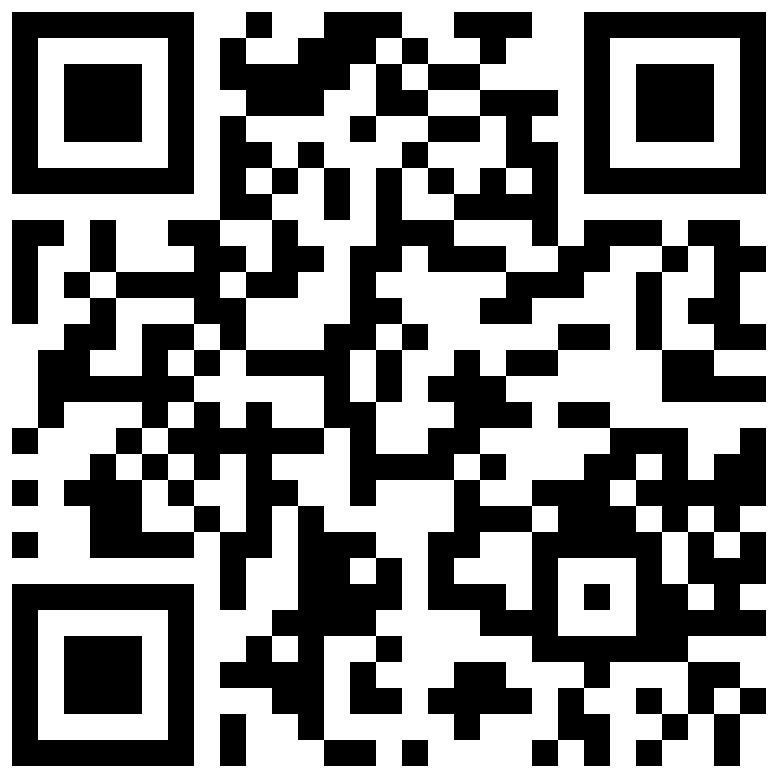
1PWHez4zT2xt6PoyuAwKPJsgRznAKwTtF9. For other forms of donation
please message us at the contact form at
https://rdmp.org/dmbcs/contact.
If you want paid support, or want to pay for specific
features to be developed, DMBCS will most likely be happy to
oblige!
Thank you.
This web page Copyright © 2020 DM Bespoke Computer Solutions Ltd.
This page was last modified December, 2023.
This page is https://rdmp.org/dmbcs/i-bash.